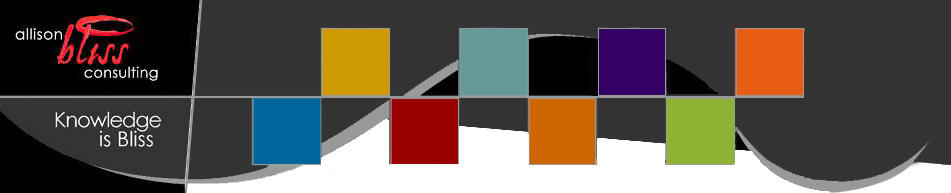It's Hard Enough Being an Entrepreneur. Here's a way to simplify it!
A database allows you to make smarter decisions! It's a critical marketing tool that helps you find, sort, track & measure critical data on your sales and marketing activities.
The result?
- More sales,
- More efficient use of your time,
- Better customer service,
- Fewer mistakes,
- Answers on where to focus your marketing dollars and time,
- Less stress and probably better sleep if you get all that data out of your head and into a database! After all, Knowledge is Bliss!
[note: If you're using Outlook or Excel, just know that they are not databases! My recommendations on programs are at the end of the article]
TOP BENEFITS OF A DATABASE
- Measure results by tracking the actions you’ve taken. Recording information into your database enables you to access data and measure what’s working and what’s not at different time periods in your business.
For example, if you've been spending 4 hours a week blogging, but you're not sure if any of those subscribers are doing business with you ("converting" into clients, as it's called in market-speak), or referring to you, a database can measure that to make it perfectly clear. If they're not "converting", you'll know to revisit your marketing or sales activities to get better results.
A big mistake I see new entrepreneurs make is to rely on their hunches of what is working and what's not. Often, this is erroneous and costing your business time and money.
2. Plan business finances by tracking your sales cycle (from point of first contact to date of first sale). That’s a critical factor needed to plan your business.
For most professional service businesses a standard sales cycle is 6-12 months from the time you meet someone until the time they need your help or services. Naturally, clients referred to you are faster sales cycles. While almost every client’s sales cycle is different, you can average this time to more accurately plan your business growth and finance.
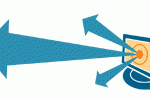
3. Get it out of your head! With a database you can record the actions you take to make a sale, or discussions you have to find out what your contacts need - now or in the future. At a certain point, you won’t be able to remember it all or will need to hire staff to help manage your growth.
One of the most common mistakes I see with early stage entrepreneurs (first 5 years or so) is that they don’t get the information out of their head or calendar and entered into one place where it can be tracked.
This one activity removes the stress of trying to recall important information - especially when you're super busy.
4. Efficiency breeds more sales!
At some point, every growing company needs to be evaluated by an expert marketing/business advisor to ensure you're maximizing your profits.
As your company grows, sharing a database remotely with designated staff affords far more efficient communication, which also saves time.
With 4 keystrokes you can find everyone who is waiting to hear back from you so you know what you've already sent them and what your next step is to help them purchase what you offer.
Tracking this information simplifies your operations, and makes your business more efficient and more likely to increase sales and profits.
As your business grows, train your staff to record their activities on the database so you can monitor and manage them to ensure your prospective clients are getting what they need in a timely fashion.

5. Easily find all the people you need to follow up with on any specific date. I've helped companies increase sales by 100% by following up with their prospects in a timely manner (ideally 2-4 days).
We all mess that up sometimes, but tracking this on a database reduces those errors and makes it much easier to manage.
6. Track results from sending marketing materials, estimates, samples, proposals, RFP’s or messages so you don't have to remember what item you sent to whom, the date they were sent, and the follow up date needed to get their business. If you have something they need, they'll appreciate you following up.
7. Project management of activities, personnel, dates, costs or similar can be added to some database programs, as well. Tracking these details helps overburdened, busy entrepreneurs stay on top of deadlines and costs. Best of all, it eases the stress of starting and running a business.

INCREASE OUTREACH TO BE MORE PROFITABLE
It's simple. If you don't have enough sales, you're probably not outreaching to enough people who need what you offer.
While you might be managing your outreach (to find new clients) on your calendar or iphone now, most sustainably successful businesses need to outreach to thousands of contacts, over time.
This doesn't mean you'll get a thousand calls a day, just that you're building long term education of your offerings with those who may someday need your help.
This is impossible to manage properly without a database.
WHICH EXACT FIELDS SHOULD YOU ADD?
Page 2 of this article gives you my recommended list of the exact fields to add to your database to best track marketing and sales. Our clients have achieved significant gains from understanding how to use marketing databases to make smarter marketing or business management decisions.
Need Help?
If you need specific advice on how to choose, set up or use a database for marketing, simply contact us to set up a consultation or leave your questions in a comment below.
 30 BASIC FIELDS FOR A DATABASE: TRACKING SALES & MARKETING
30 BASIC FIELDS FOR A DATABASE: TRACKING SALES & MARKETING
1. Date entered: first date you created that record
2. Contact name, first, last
3. Title
4. Company name
5. Address, city, state, zip
6. Shipping address (if different than above)
7. Headquarter or payables office (if different from above)
8. Home address (if your business requires contacting them at home)
9. Main phone
10. Cel phone
11. Central office reception
12. Fax
13. Email
14. Website
15. Social Media contacts (all):
16. Type of Contact. For example, my contacts are broken into these categories: Vendor - active client - inactive client - prospective client - media - etc. You can designate these categories any way it would be helpful to search them for your unique business needs.
17. Sales Notes – a scrolling field to record salient details of each conversation, dates talked and decisions made.
 18. Follow up date. Every single record should have a follow up date and action. Without the follow up, the sale generally won’t happen.
18. Follow up date. Every single record should have a follow up date and action. Without the follow up, the sale generally won’t happen.
19. Referred By. This field tracks where referrals come from – web, customer, friend, affiliate, other? If you know where your sales are coming from you can put more attention and dollars into that instead of other areas that aren’t working as well.
20. Special Notes, like a checkbox to send holiday card, or event invitation, or similar
21. Contract Date: what date did they sign the agreement or accept a specified estimate or make a sale. When you measure the time between your ‘date entered’ field and your ‘contract date’ field, you’ll know your ‘sales cycle’ or how long it takes to make a sale from first contact. If you don't understand why this is critically important to your business, it's time for a marketing review by a qualified advisor.
22. Mailings:
- title (i.e., enews or article, postcard, flier, etc.)
- date mailed
- who [denote the records of who the mailing went to]
- results – what calls or sales did you get as a result of that mailing. Don't be discouraged if you don't get immediate sales or responses to every correspondence. Results take time.
If you're not getting results from your activities after a few months, your time and money is probably better spent on some business & marketing planning from an expert. That's what we do! Take a look at our Services Page if you need help or simply contact us with your questions.
23. Standard Mailings (like brochures, proposals, etc.). This field tracks any standard items including brochures, fliers, proposals, contracts or forms sent to clients, to differentiate it from specialized marketing mailings recorded in the “Mailings” field above.
24. Class, Webinar or Event Registration: include fields for date invitation was sent, date registered, RSVP, paid or not paid radio button field, and special notes field. If your financial program does not record the item sold (i.e.; for an insurance company those items might be homeowners, auto, umbrella, life, or similar) then you should add a field to track this in your database.
Some helpful online (free) tools for this include Evite for more personal events or EventBrite with good management and tracking data. Don't forget to add signups to your database, too, in case they need more of your services in the future.
25. Contact Source. If your mailing list program doesn’t track this, you could add a field denoting your various subscribers: enews, blog, news articles, events or Social Media contacts (only those who purchased from you or subscribed to your information) from outreach on Facebook, Twitter, Linkedin, Yelp, Pinterest or other media. This helps you track and calculate the value of each area of your marketing activity.
26. Invoices. Some people use their database for invoicing, too. If you need field information for this, just contact us to prepare a customized form to fit your needs. If you already use Quickbooks or a similar program you should add an ‘account #’ field so you can connect database records with invoice records (to help you match up clients with billing).
29. Blog or Enews Subscribers. Put a date field to track which date each client subscribed to your enews, blog, article site or similar. This will help you track what is pulling the most interest in your market and how long people are reading your materials before purchasing one of your offerings.
27. Online Sales. If your shopping cart doesn’t track sales items and dates, you can add those fields to your database.
28. Management: this field can be used once an estimate or order has started. The goal is to help all account managers (or the business owner) know the status of any project at any time.
29. Region/Territory. If your company breaks down sales by region, create a field to denote that so you can track activity in various regions.
30. Custom Fields. These should be added whenever a new item, project or operation requiring measurement is added to your business or service.
For example, if I’m launching a new service to benefit a specific group of people (like my Walks With Bliss Idea Labs in the Bay Area), I’ll create a field for that so I can easily print out a list of those names for invitations.
You’ll have activities like this arise for your business, too. So be sure you have room in your database to add this information.
 If you need help thinking this through, planning, managing or using a database to measure your business simply contact us with your questions. We'll do our best to get input from our teams and resources to help you.
If you need help thinking this through, planning, managing or using a database to measure your business simply contact us with your questions. We'll do our best to get input from our teams and resources to help you.
If you have the world's hottest database that you think everyone needs to have, please share it in the comments below. Let us know why it's so helpful and if the fields above can be added to customize the database. (a link and pricing would be helpful, too!
Recommended Database Programs
If you have never worked with a database or have no budget, you can start with Excel. Make columns for each field above to start. Learn to enter accurate information as you work through your day. Then get this information transferred into a database as soon as you can afford to do so.
I like Filemaker Pro, personally, because it's very intuitive, easy to learn and simple to add new custom fields to track specific areas of your business. Cost is around $150 depending on the version.
Salesforce is a great database that integrates much of the information above, but it's vastly more expensive and harder to learn. If you have a very complex company managing personnel, inventory and many projects, contact our agency for a referral to a Salesforce rep. They tailor pricing for the needs of your company.
 Please share your questions, opinions, resources and ideas in comments below.
Please share your questions, opinions, resources and ideas in comments below.
After all, Knowledge is Bliss!